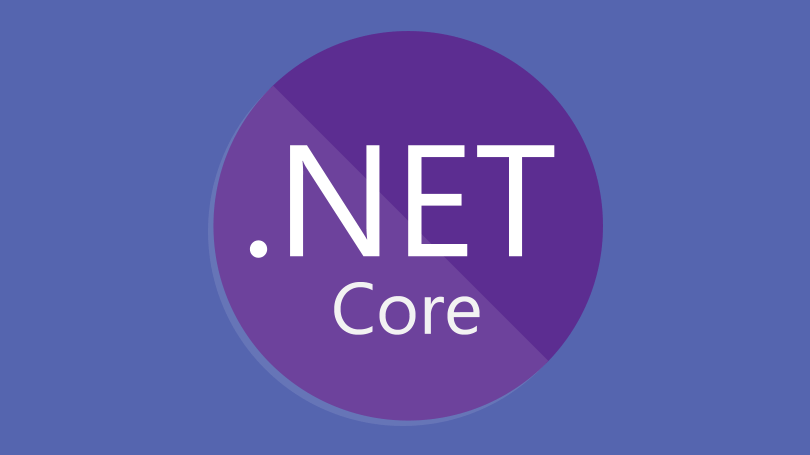ASP.NET CORE MVC Tutorial, At this article, we’ll learn about the software you need to install development and configure the .NET Core development environment for our computers.
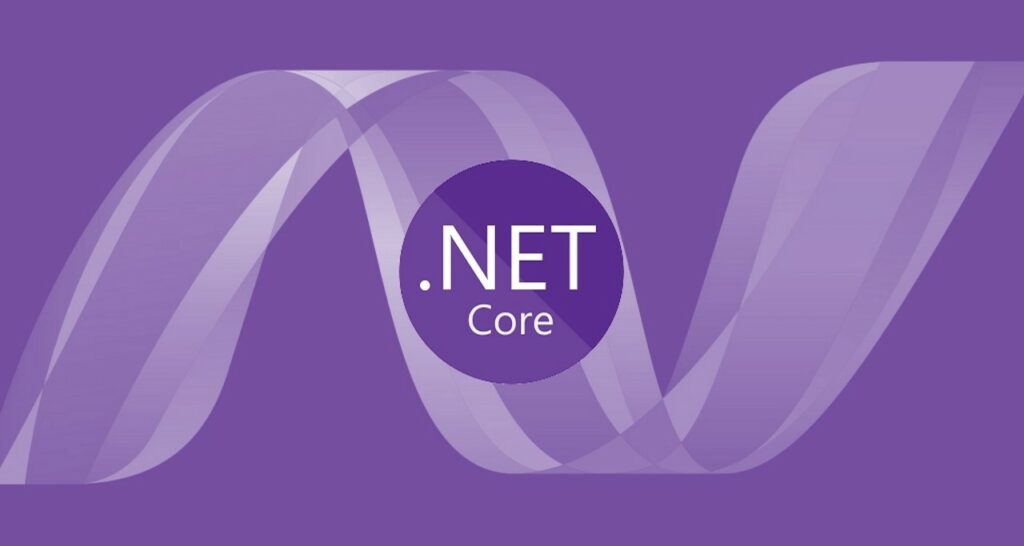
ASP.NET CORE MVC Tutorial
In this article, we’ll learn about the software you need to install development and configure the .NET Core development environment for our computers.
We need to install the following 2 software:
- An editor
- .NET Core SDK(Software Development Kit)
Download and install the .NET Core development editor
My computer is a Windows operating system, so I will use Visual Studio as an editor for .NET Core application development.
Of course you can use any editor of your choice, but I recommend you still use Visual Studio under Windows.
- Visual Studio
- Visual Studio Code
- Sublime
- Vim
- Atom
- Etc.
Download and install Visual Studio
Visual Studio Community Edition is free
- So far, the latest version is Visual Studio 2019, which can be downloaded from https://visualstudio.microsoft.com/
- To develop .NET Core applications in Visual Studio 2019, choose .NET Core cross-platform development
- With this selection, the .NET Core SDK 2.2 is installed.
- You can verify this by creating a new .NET Core application.
- Please note that in the .NET Core drop-down list, we only have ASP.NET Core 2.2
- As of now, the latest stable version of .NET Core is 2.2.
Download and install the .NET Core SDK
- Navigate to https://dotnet.microsoft.com/download
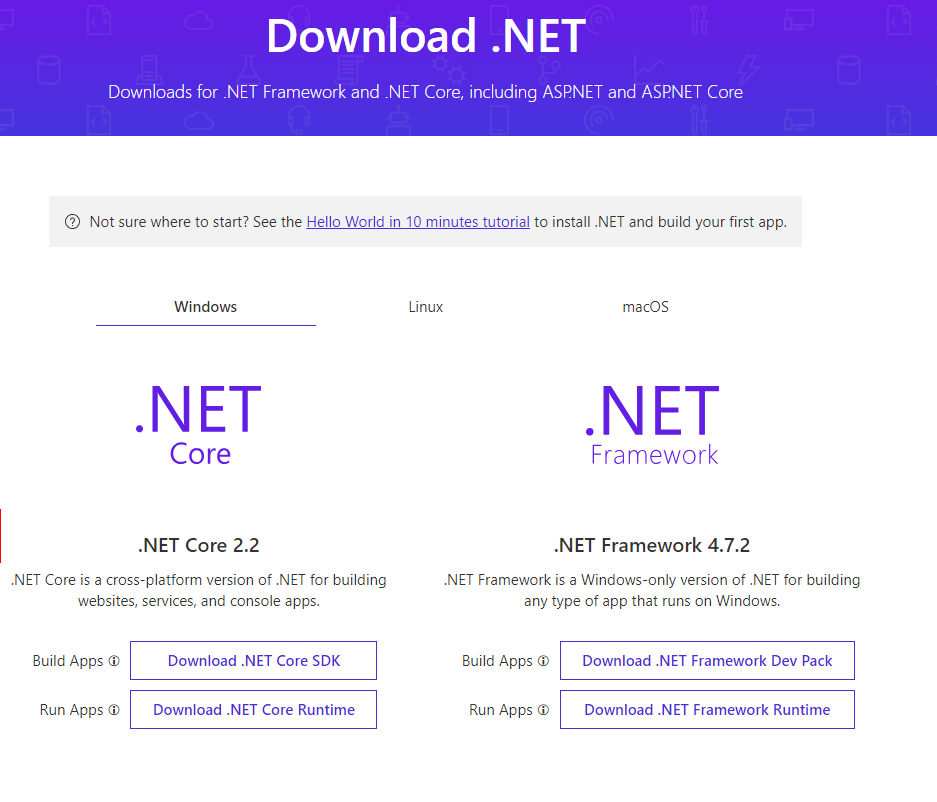
- Download and install the SDK based on the operating system you have.
- The SDK contains everything you need to build and run a .NET Core application.
- The .NET Core Runtime is already included in the SDK. So if you already have the SDK installed, you don’t need to install the .NET Core Runtime
- The .NET Core Runtime only contains the resources needed to run an existing .NET Core application.
- After installing the .NET Core SDK 2.2, create a new .NET Core application. Note that in the .NET Core drop-down list, in addition to ASP.NET Core 2.1, we now have ASP.NET Core 2.2.
End
ASP.NET CORE MVC Tutorial, In the next article, I will discuss [Creating the first ASP.NET Core Web application using Visual Studio. In this article, I discussed the ASP.NET Core development environment installation required to develop an ASP.NET Core application. I hope this article can help you meet your needs. I want to receive your feedback. Please post your feedback, questions or comments about this article.