A Dynamics 365 Business Central Sandbox Environment
In VS Code, use Ctrl+Shift+P and type AL GO and remove the customerlist page extension
To complete this challenge, you will need
Create a page extension for the customer card and add field for twitter handle
Add the Twitter Feed card part to customer card
Create a table extension for the customer table and add field for twitter handle
Use the tpage snippet to create the cardpart page
snippets to create the page extension
Create a Twitter Feed custom control
snippet to create the custom control, use inspiration for the Javascript code
To form the basis for monitoring customer sentiment, opportunities, or issues, enter a twitter handle for your customers and show a twitter timeline for the customer on the customer card.
Azure VMs will have VS Code pre-installed
Create a Card Part with the Twitter Feed custom control
LEVEL 1 is the easiest and LEVEL 3 is the hardest
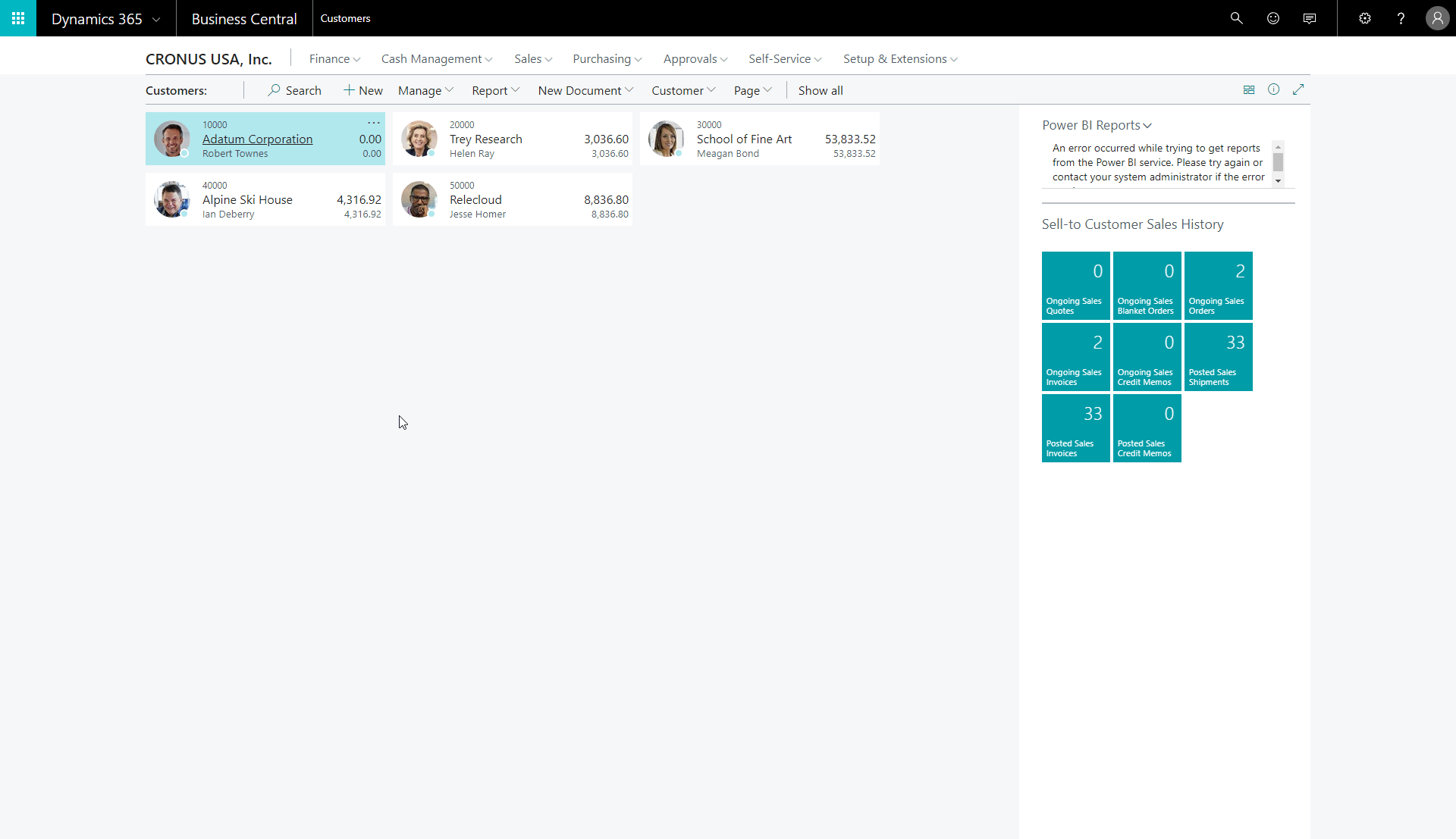
Visual Studio Code with the AL Extension installed
Passwords: Biqo3008, Gina2596, Velo7834, Jide3831, Horu9701, Mimy4754
Use create an Azure VM if you do not have a sandbox environment.
snippets to create the table extension
Create Custom Control for showing Twitter feed
Add the Twitter feed part to the factboxes area.



