How to Setup PureFTPd on CentOS 7? Hi all, today in this tutorial, we’ll be compiling and installing PureFTPd from source on CentOS 7. Pure-ftpd is a lightweight and stable FTP daemon which supports various authentication backends like Linux system users, puredb, MySQL and PostgeSQL.
1. How to Setup PureFTPd on CentOS
Installing Pureftpd
Install the CentOS development toolchain.
# yum -y groupinstall 'Development Tools'
Install the MariaDB development files.
# yum -y install mariadb-devel
Download the pure-ftpd source files and unpack the archive.692.1KTikTok Beats YouTube for Average Watch Time in US and UK
# cd /usr/local/src # wget http://download.pureftpd.org/pub/pure-ftpd/releases/pure-ftpd-1.0.36.tar.bz2 # tar xvjpf pure-ftpd-1*.tar.bz2 # cd pure-ftpd-1*
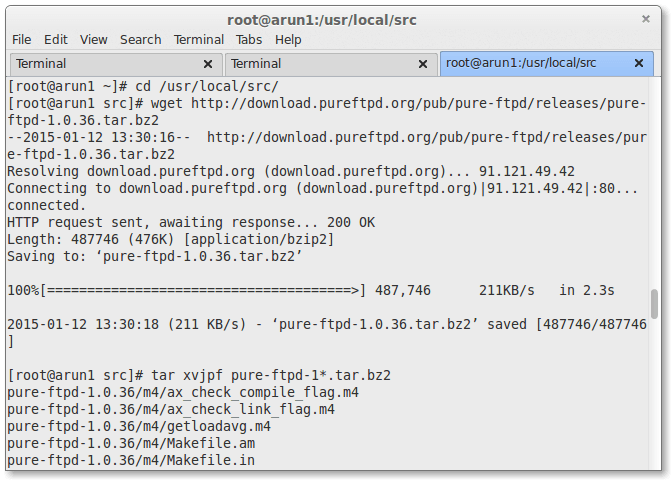
Run the configure command to prepare the build. To get a overview of all compile ptions, run ./configure –help.
# ./configure --prefix=/usr --bindir=/usr/bin --sbindir=/usr/sbin \ --libexecdir=/usr/libexec --datadir=/usr/share --sysconfdir=/etc \ --sharedstatedir=/usr/com --localstatedir=/var --libdir=/usr/lib64 \ --includedir=/usr/include --infodir=/usr/share/info --mandir=/usr/share/man \ --with-mysql --with-virtualchroot --with-everything
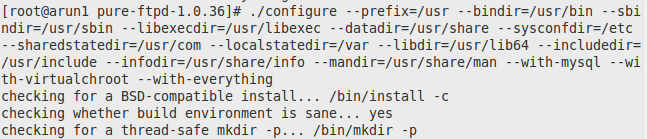
and compile the pure-ftpd binary:
# make
# make install
2. Creating config files and startscripts
First we create the start script. For this build we will use the start script from CentOS 6.5 which still works fine on CentOS 7.
# nano /etc/init.d/pure-ftpd
#!/bin/bash # # Startup script for the pure-ftpd FTP Server $Revision: 1.1 $ # # chkconfig: - 85 15 # description: Pure-FTPd is an FTP server daemon based upon Troll-FTPd # processname: pure-ftpd # pidfile: /var/run/pure-ftpd.pid # config: /etc/pure-ftpd/pure-ftpd.conf
How to Setup PureFTPd on CentOS 7
# Source function library. . /etc/init.d/functions
# Source networking configuration. . /etc/sysconfig/network
# Check that networking is configured.
# [ ${NETWORKING} = "no" ] && exit 0
RETVAL=0
prog="pure-ftpd"
# Path to the pure-ftp binaries.
fullpath=/usr/sbin/pure-ftpd
pureftpwho=/usr/sbin/pure-ftpwho
pure_config=/etc/pure-ftpd/pure-ftpd.conf
pure_launch_script=/usr/sbin/pure-config.pl
start() {
echo -n $"Starting $prog: "
daemon "$pure_launch_script $pure_config --daemonize > /dev/null"
RETVAL=$?
[ $RETVAL = 0 ] && touch /var/lock/subsys/pure-ftpd
echo
}
How to Setup PureFTPd on CentOS 7
stop() {
echo -n $"Stopping $prog: "
killproc pure-ftpd
RETVAL=$?
[ $RETVAL = 0 ] && rm -f /var/lock/subsys/pure-ftpd
echo
}
# See how we were called.
case "$1" in
start)
start
;;
stop)
stop
;;
restart)
stop
start
;;
reload)
echo -n $"Reloading $prog: "
killproc pure-ftpd -HUP
RETVAL=$?
echo
;;
condrestart)
if [ -f /var/lock/subsys/pure-ftpd ] ; then
stop
# avoid race
sleep 3
start
fi
;;
status)
status pure-ftpd
RETVAL=$?
if [ -f $pureftpwho ] && [ $RETVAL -eq 0 ] ; then
$pureftpwho
fi
;;
*)
echo $"Usage: pure-ftpd {start|stop|restart|reload|condrestart|status}"
RETVAL=1
esac
exit $RETVAL
How to Setup PureFTPd on CentOS 7
3. Configuring File Permissions
Now, we’ll need to provide the required file permissions by the commands below which includes configuring post installation stuffs.
# chmod +x /etc/init.d/pure-ftpd # mkdir /etc/pure-ftpd/
# cp configuration-file/pure-ftpd.conf /etc/pure-ftpd/pure-ftpd.conf # cp configuration-file/pure-config.pl /usr/sbin/pure-config.pl # chmod 744 /etc/pure-ftpd/pure-ftpd.conf # chmod 755 /usr/sbin/pure-config.pl
Then create the system startup links and start PureFTPd:
# chkconfig --levels 235 pure-ftpd on # systemctl start pure-ftpd.service
4. Configuring TLS with OpenSSL
Now we configure PureFTPd to allow FTP and TLS sessions. FTP without TLS is a very insecure protocol because all passwords and all data are transferred in clear text. By using TLS, the whole communication can be encrypted, thus making FTP much more secure.
OpenSSL is needed by TLS; to install OpenSSL, we simply run:
# yum -y install openssl
Open /etc/pure-ftpd/pure-ftpd.conf…
# nano /etc/pure-ftpd/pure-ftpd.conf
If you want to allow FTP and TLS sessions, set TLS to 1:
# This option can accept three values :
# 0 : disable SSL/TLS encryption layer (default).
# 1 : accept both traditional and encrypted sessions.
# 2 : refuse connections that don’t use SSL/TLS security mechanisms,
# including anonymous sessions.
# Do _not_ uncomment this blindly. Be sure that :
# 1) Your server has been compiled with SSL/TLS support (–with-tls),
# 2) A valid certificate is in place,
# 3) Only compatible clients will log in.
In order to use TLS, we must create an SSL certificate. I create it in /etc/ssl/private/, therefore I create that directory first:
mkdir -p /etc/ssl/private/
Afterwards, we can generate the SSL certificate as follow
# openssl req -x509 -nodes -days 7300 -newkey rsa:2048 -keyout /etc/ssl/private/pure-ftpd.pem -out /etc/ssl/private/pure-ftpd.pem
Change the permissions of the SSL certificate:
# chmod 600 /etc/ssl/private/pure-ftpd.pem
Finally restart PureFTPd:
# systemctl stop pure-ftpd.service # systemctl start pure-ftpd.service
How to Setup PureFTPd on CentOS 7
Conclusion
Hurray, we have successfully installed and configured pureftpd. Now we can enjoy FTP data transfer with TLS security. Please note, while connecting the FTP server we should configure our FTP client to use TLS if you installed and configured SSL certificates correctly. And by default, pureftpd will open port 21 to communicate with the client. If you have any problem, queries or questions please comment below without hesitation so that we can update and improve our blogs and contents more.
Reference: https://linoxide.com/setup-pureftpd-centos-7



