How to install rar extract software in centos 7? I deployed the website developed by asp.net webform to centos 7 in my work some time ago. When installing the environment software, the rar file cannot be decompressed, so how to install the rar decompression software for centos 7?
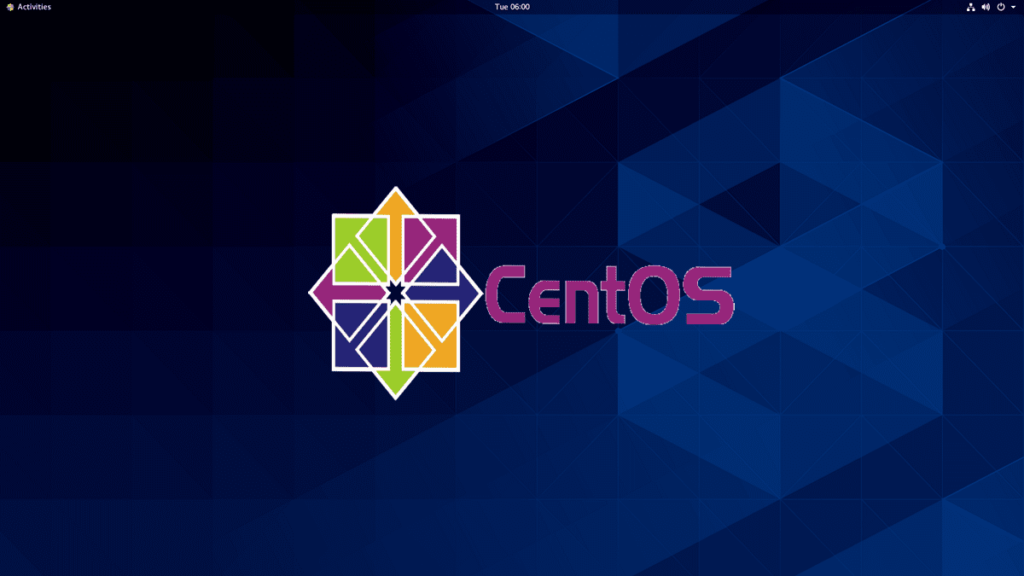
Install wget
This operation is optional, if your Centos is a new server, you need to install wget.
Centos install command:
yum install wget -y
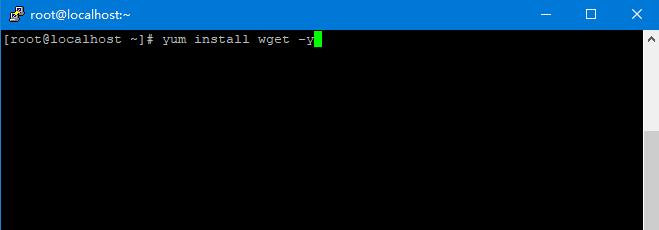
By the way, if your system is Debian/Ubuntu, execute this command:
apt-get install -y wget
Install rar extract software in centos
Before starting to install the rar decompression software, you need to find out whether centos is 32-bit or 64-bit. You can use the uname -a command or getconf LONG_BIT to know how many bits your server has.

Enter the command in the terminal to download the rar package
32 bit:
wget http://www.rarsoft.com/rar/rarlinux-4.0.1.tar.gz
64 bit:
wget http://www.rarlab.com/rar/rarlinux-x64-5.3.0.tar.gz
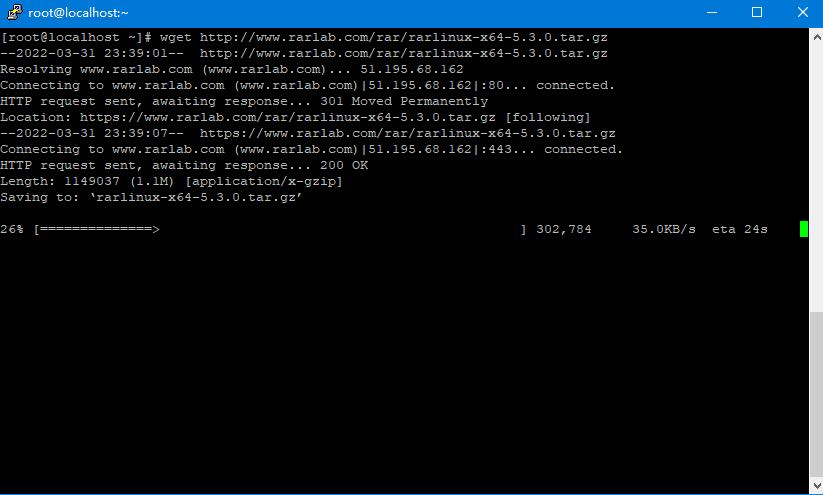
Download the corresponding rar installation package, and you can see that there is an obvious difference between x64. As for the version number, you can go to the official website to choose by yourself, it can be used anyway.
Unzip the installation package
tar -zxvf rarlinux-x64-5.3.0.tar.gz rar x test.rar//Extract test.rar to the current directory rar test.rar ./test/ //Package the test directory as test.rar
enter the unzipped “rar” folder:
cd rar
To configure:
make
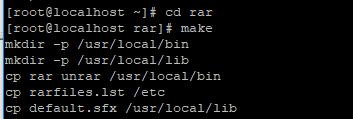
Unzip your rar file
Use, there are many operations on rar, only the two most commonly used are recorded here:
Unzip:
rar x DB.rar//Extract DB.rar to the current directory
Compress:
rar DB.rar ./database/ //Package the database directory as DB.rar
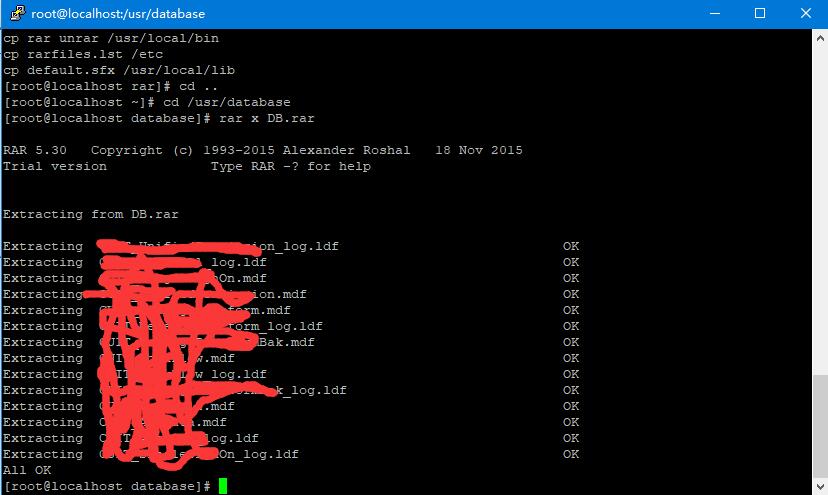
The above is the detailed content of how centos decompresses the rar format file. It is a record of some problems I encountered when deploying the asp.net webform website on the customer’s centos server.



